
Application Programming Interfaces or APIs might sound like it’s straight out of a techno dictionary but it’s not as complicated as many people think. You probably used APIs at various times in your life in streaming your favorite show checking the weather on your phone or sharing a funny meme on Facebook. Essentially, Application Programming Interfaces are everywhere silently operating in the background of our lives making our communication between different software smooth-flowing.
A perfect buzzword for many people beginning with tech but it’s the foundation from which the whole digital world of seamless interaction is developed. This beginner-friendly guide will help anyone understand what Application Programming Interfaces are and how they work, plus why they’re so important in modern technology-making, whether you’re a student, an aspiring developer, or simply curious about tech in general.
Table of Contents
What is an Application Programming Interface?
An Application Programming Interface (API), acts as a middleman between two systems, allowing them to exchange information and perform tasks. APIs are like waiters in a restaurant. They take a customer’s order, pass it to the kitchen (another system), and bring the dish back to the customer/response. All this is happening behind the scenes with no friction whatsoever.
A simpler version of that is:
- A client such as a smartphone or a browser requests.
- The Application Programming Interface processes and communicates with the server or database.
- The server will return data or act as an Application Programming Interface.
For example, if you need to determine the weather in an app, the app communicates to a weather service’s Application Programming Interface to fetch the temperature and what is the forecast for the location.
Why Is Application Programming Interface Important?
Application Programming Interface might feel invisible, but its impact on tech and business is massive. Here are some reasons why APIs are so essential:
- Enhances Software Integration: Application Programming Interfaces enable applications to share data and functionality. For example, an online store can integrate shipping and payment APIs to handle logistics and transactional services effortlessly.
- Speeds up Development: The Developer does not have to reinvent the wheel. Instead of building everything from scratch, he can utilize APIs to do specific tasks and this saves him time and resource management.
- Improves automation: Application Programming Interfaces automate workflows. For example, APIs for scheduling or calendars enable businesses to automatically book and administer meetings.
- Encourages Innovation: APIs open up data and functionality to allow developers to create new applications and services.
How Does Application Programming Interface Work?

An Application Programming Interface essentially functions on a request response model. Here’s a step-by-step overview of how it works:
- Request: An application requests an Application Programming Interface. For example, Give me all options for flights to the place I want to go.
- Endpoint: The request goes to a specific endpoint on the URL, for example, `api.example.com/flights`.
- Method:
- GET (fetch data)
- POST (create or submit data)
- PUT (update data)
- DELETE (delete data)
- Response: The retrieved data (for example, all available flights) is sent back in a format, say JSON or XML.
Example of API in Action
Consider weather apps:
- It requests weather data for “New York City”.
- OpenWeatherMap’s Application Programming Interface searches its database for relevant information.
- The Application Programming Interface gives information such as temperature, humidity, and forecast that the app will display for you.
Key Components of an API
- Endpoints – These are specific URLs for interacting with the server.
- Methods – Specify the type of request, for example, to retrieve data, GET or submit data, POST.
- Data – Information transferred between the client and server, mostly in JSON.
Types of Application Programming Interfaces (API)
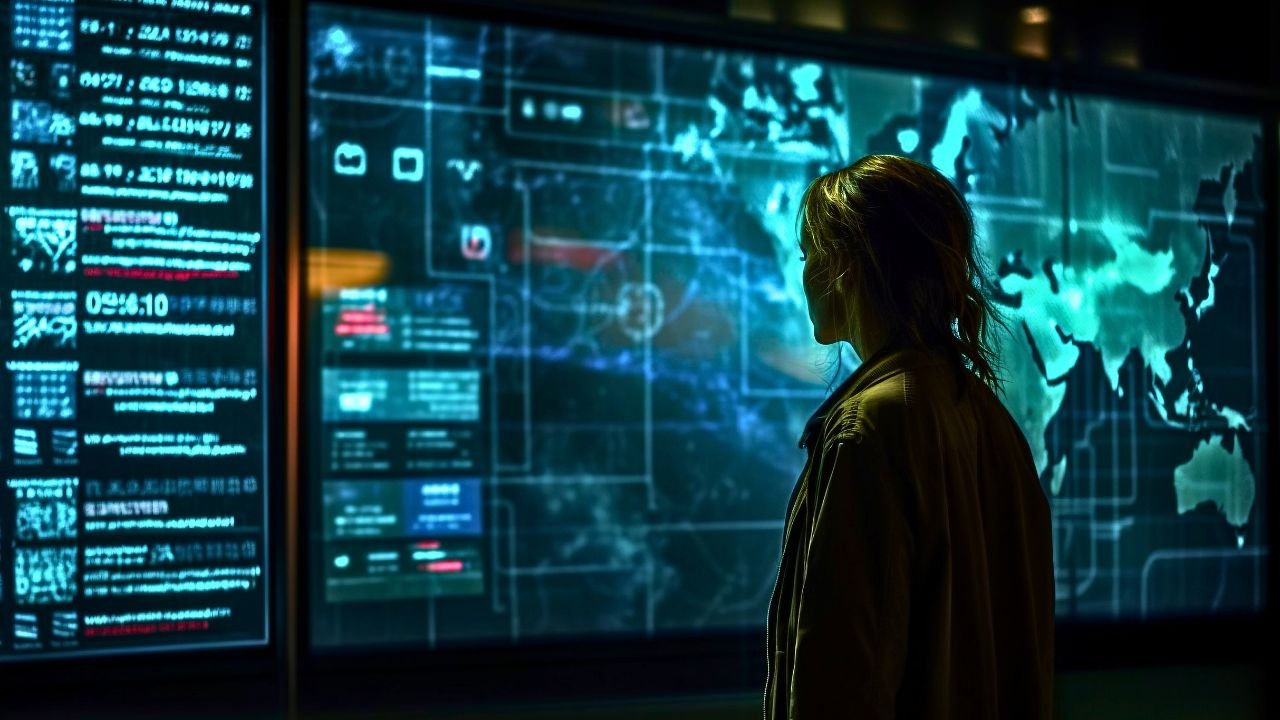
Not all Application Programming Interfaces are created equal. Various types of APIs fulfill specific purposes in the tech ecosystem. The main types of APIs are listed below:
Public Application Programming Interfaces (Open APIs)
Public APIs are available to developers all over the world and allow developers to create applications by incorporating third-party services. Example: Twitter’s API allows developers to integrate tweets into their platforms.
Private APIs
Private APIs are restricted for use within an organization for interaction between internal systems to happen smoothly.
Partner APIs
These are shared with chosen external partners. For example, Uber provides its APIs to other applications for ride-sharing integrations.
Composite APIs
Composite APIs combines several APIs into one request. It is mostly used when there is a process that demands data from multiple sources simultaneously.
Popular Examples of APIs in Everyday Life

You likely interact with APIs every day without realizing it! Here are a few examples:
Social Media APIs:
- Facebook Graph Application Programming Interface allows apps to fetch user data and interactions.
- Twitter Application Programming Interface lets tools like Buffer schedule tweets directly.
Payment Gateway APIs:
PayPal and Stripe APIs process secure online payments.
Weather APIs:
OpenWeatherMap’s API provides real-time weather information.
Mapping APIs:
Google Maps Application Programming Interface enables businesses to embed maps and search functionalities into their apps.
Key Terms to Know When Learning APIs

RESTful APIs vs. SOAP APIs
- REST (Representational State Transfer): Lightweight, flexible architecture meant for web-based APIs, so that scalability and ease in integration and performance could be more efficient in modern applications.
- SOAP (Simple Object Access Protocol): Protocol-based interface and robust functionality with smooth integration; designed to cater to the high demands of complex enterprise applications.
JSON and XML
- JSON (JavaScript Object Notation): A popular, lightweight data format used to transfer data between a server and a client in APIs. It is simple and efficient, easy to read and write for both humans and machines, making it a favorite choice for developers.
- XML (Extensible Markup Language): Another common form found in APIs is XML, though less popular in contemporary software development. This is primarily because its verbosity and complexity make it more cumbersome compared to alternatives such as JSON, which is much simpler and easier to manipulate.
Endpoints, Tokens, and Authentication
- Endpoints: The location where API requests are sent, commonly known as the endpoint, is essentially the specific URL or address at which a server listens and processes incoming requests from clients.
- Tokens: Digital keys are necessary for authenticating and securing access to the usage of the API, ensuring that only users or systems authorized have permission to access the data or services provided by the API.
- Authentication: Application Programming Interface keys and OAuth work as verification methods to ensure safe API communication. API keys are uniquely assigned identifiers that provide access to the API, while OAuth provides a secure framework for providing access without sharing sensitive credentials. Both protect your data from unauthorized access and ensure that your API is only accessible by authorized users or systems.
Getting Started with APIs
The best way to learn about APIs is through hands-on practice. Here’s how you can begin:
- Tools to Practice APIs: Use tools like Postman or cURL to experiment with making Application Programming Interface requests.
- Understand API Documentation: Read API docs to get a clear understanding of how to interact with an API effectively. Check out resources like FreeCodeCamp’s guide on reading API documentation.
- Example of a Free API Call: Try fetching data from a free public API, like OpenWeatherMap, to practice.
Common Challenges with APIs
APIs come with their own set of challenges. Here’s what you might encounter:
- Security and Authentication: It is difficult to secure Application Programming Interface access, especially when dealing with sensitive data. It requires proper authentication, encryption, and constant monitoring to prevent unauthorized access and breaches.
- Rate Limits: Many APIs put a limit on the amount of requests you can do per minute, hour, or even day. These limits protect against overuse, offer fair access, and protect the performance of the server running the Application Programming Interface.
- Data Compatibility Issues: Mismatched data formats between systems cause major integration issues, and it becomes hard for software to communicate. This results in errors, delays, and inefficiencies in data transfer and processing.
Next Steps in Learning APIs
Begin experimenting with open APIs to see how they work and how you can use them in your projects. Start building small, manageable projects so you can practice integrating APIs, and find some online tutorials to walk you through the process. There are many places to learn from, including this API development course on Coursera, which has an excellent rating and will provide a solid foundation for beginners. As you continue to gain experience, you will see how APIs can unlock seemingly endless possibilities for innovation. Start small, stay consistent, and don’t be afraid to dream big as you build your skills and confidence!
Conclusion
An Application Programming Interface is a crucial tool that allows systems, applications, and devices to communicate. APIs integrate software tools and services, powering much of the digital world that we use every day from social media to online banking. Knowledge of APIs opens the door to endless possibilities, from the creation of apps and automation of workflows to the improvement of existing systems through the connection of powerful tools. The backbone of innovation, APIs bring efficiency and collaboration to various industries.
APIs are the best friend that a beginner developer ever asked for. Start to search, practice, and test today! Sign up for online courses, read about API documentation, and hook up with developer communities. Who knows? Maybe the waiter analogy will one day be your new go-to explanation of APIs for others!
Frequent Ask Question (FAQs)
Application Programming Interface stands for Application Programming Interface.
Yes! Many tools and software make it easy for non developers to interact with APIs in a user-friendly way, like Zapier for workflow automation.
REST APIs are light and adaptable while SOAP APIs follow strict protocol usage mainly found in enterprise systems in high-security applications.
Your article helped me a lot, is there any more related content? Thanks! https://accounts.binance.com/en-IN/register?ref=UM6SMJM3
I don’t think the title of your article matches the content lol. Just kidding, mainly because I had some doubts after reading the article.
Your point of view caught my eye and was very interesting. Thanks. I have a question for you.
Your article helped me a lot, is there any more related content? Thanks!
Thank you for your sharing. I am worried that I lack creative ideas. It is your article that makes me full of hope. Thank you. But, I have a question, can you help me?
Can you be more specific about the content of your article? After reading it, I still have some doubts. Hope you can help me. https://www.binance.com/es-MX/register?ref=JHQQKNKN
I don’t think the title of your article matches the content lol. Just kidding, mainly because I had some doubts after reading the article. https://www.binance.com/cs/join?ref=S5H7X3LP